¶ Advanced Pick - auto-filled quantity, value-based field color
¶ Pick Only For Reserved Qty.
In Warehouse Setup, on the Extended Processes tab, there is a field Pick Only For Reserved Qty.
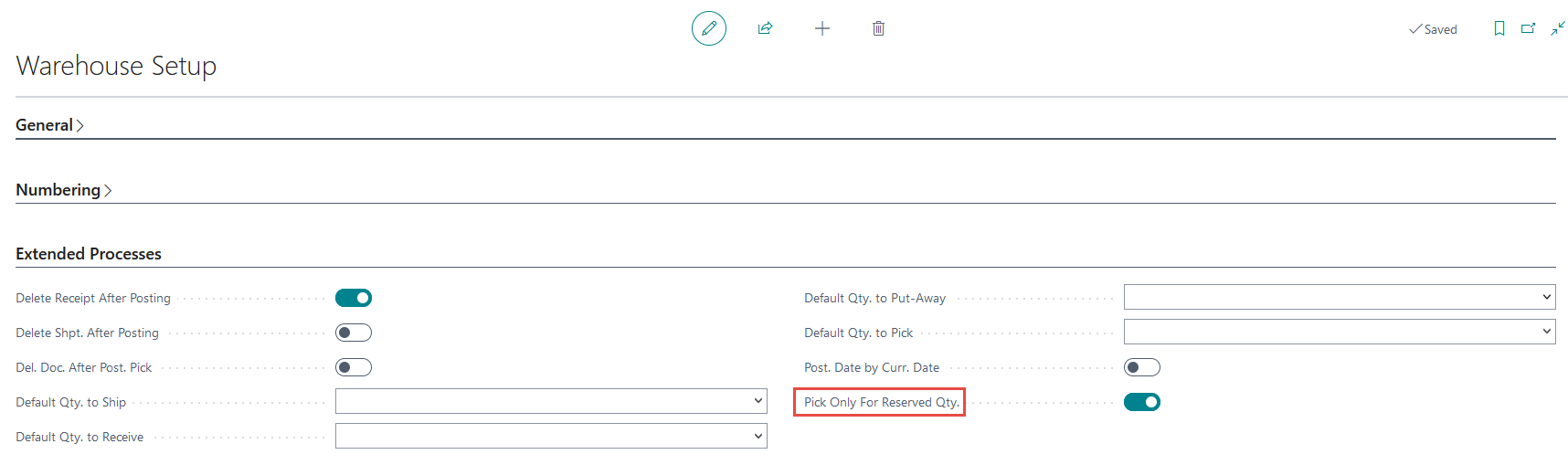
¶ Auto-filled quantity in pick fields
The algorithm for creating pick lines is modified. From the Warehouse Shipment document, you can select Create Pick:
-
When the value of the parameter Pick Only For Reserved Qty. =
No, then the standard BC algorithm runs. When creating pick lines, the Quantity field is filled with a value that is calculated by the pick algorithm. -
When the value of the parameter Pick Only For Reserved Qty. =
Yes, when creating the pick lines, the field Quantity is filled with the value from the field Reserved Inventory Quantity from the warehouse shipment line. -
When the value of the parameter Default Qty. To Pick =
Outstanding, then the standard BC algorithm runs. When creating pick lines, the Quantity To Handle field is populated with a value that is calculated by the pick algorithm. -
When the value of the parameter Default Qty. To Pick =
0.
¶ Setting up the value-based field color for the column Pick Qty. in the Warehouse Shipment lines
The Pick Qty. field values on the warehouse shipment lines are shaded as follows:
-
Black value-based field color– the value of the Pick Qty. field is the same as the value of the Quantity field. -
Green value-based field color- the value of the Pick Qty. field is the same as the value of the Reserved Inventory Quantity field. -
Red value-based field color– the value of the Pick Qty. field is less than the value of the Quantity field and it is not equal to theReserved Inventory Quantityfield.
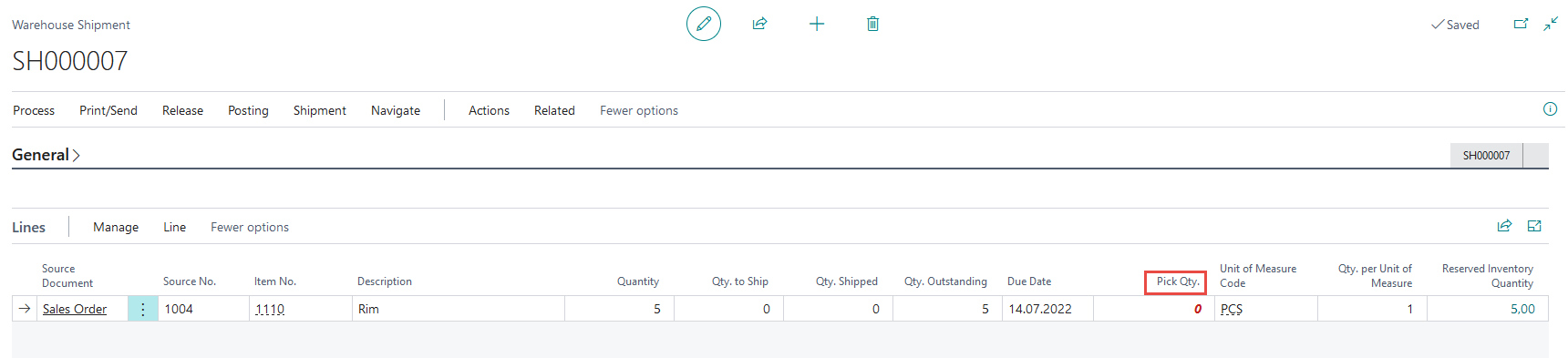
¶ Advanced Put-Away - Automatic Register Put-Away
On the Location card is the Automatic Register Put-Away field – with values Yes/No.
-
If the value of the parameter Automatic Register Put-Away =
No, then after posting, the created automatic register put-away will not be automatically registered. -
If the value of the parameter Automatic Register Put-Away =
Yes, then after posting, the automatic register put away will be registered automatically.