¶ Batch Entries
Batch Entries contain all details of an operation run – request, response, used variables, Business Central records, etc. Plus RESTwithUS is using Batch Entries to create the request JSON and process response JSON – so if something goes wrong, this is the best place to have a look.
To view Batch Entries select your operation from the list and open Related / Batch Entries. And from the Connections list you can view Batch Entries related to selected connection with menu action Home / Batch Entries.
¶ How to Save Batch Entries?
Every operation call starts with the following code:
var
OperationID: Enum "Operation ID RWU";
APIScriptRWU.INIT(OperationID::TestProvider_UpdateCustomer);
During this action you are setting the Batch Code for current operation run. If you are using the Operation ID RWU enum (recommended), RESTwithUS will generate the text batch code from the enum value.
The result will be the same, if you set the batch code as text with the following line of code (but this is recommended for testing purposes only):
APIScriptRWU.INIT('TESTPROVIDER_UPDATECUSTOMER');
You can use whatever string you want – just remember that each new call of an operation deletes all previous Batch Entries with the same Batch Code.
For example, this means that if you use Batch Code TESTPROVIDER_UPDATECUSTOMER for each Update Customer operation (with different customers), only the last operation Batch Entries will be saved. This can be intentional, because saving lots of information to Batch Entries may have an impact on performance.
However, if you for example need to save the entire history of customer updates, you can set the Batch Code as following:
APIScriptRWU.INIT('TESTPROVIDER_UPDATECUSTOMER_' + Customer."No.");
Tip: Batch Entries are not the only way to preserve the operations history. You can set up logging up to database or files on a provider level, too.
¶ What Can You Find in Batch Entries?
So what are some useful information that you can find in Batch Entries? Let's have an example of Batch Entries from a PUT request (update operation):
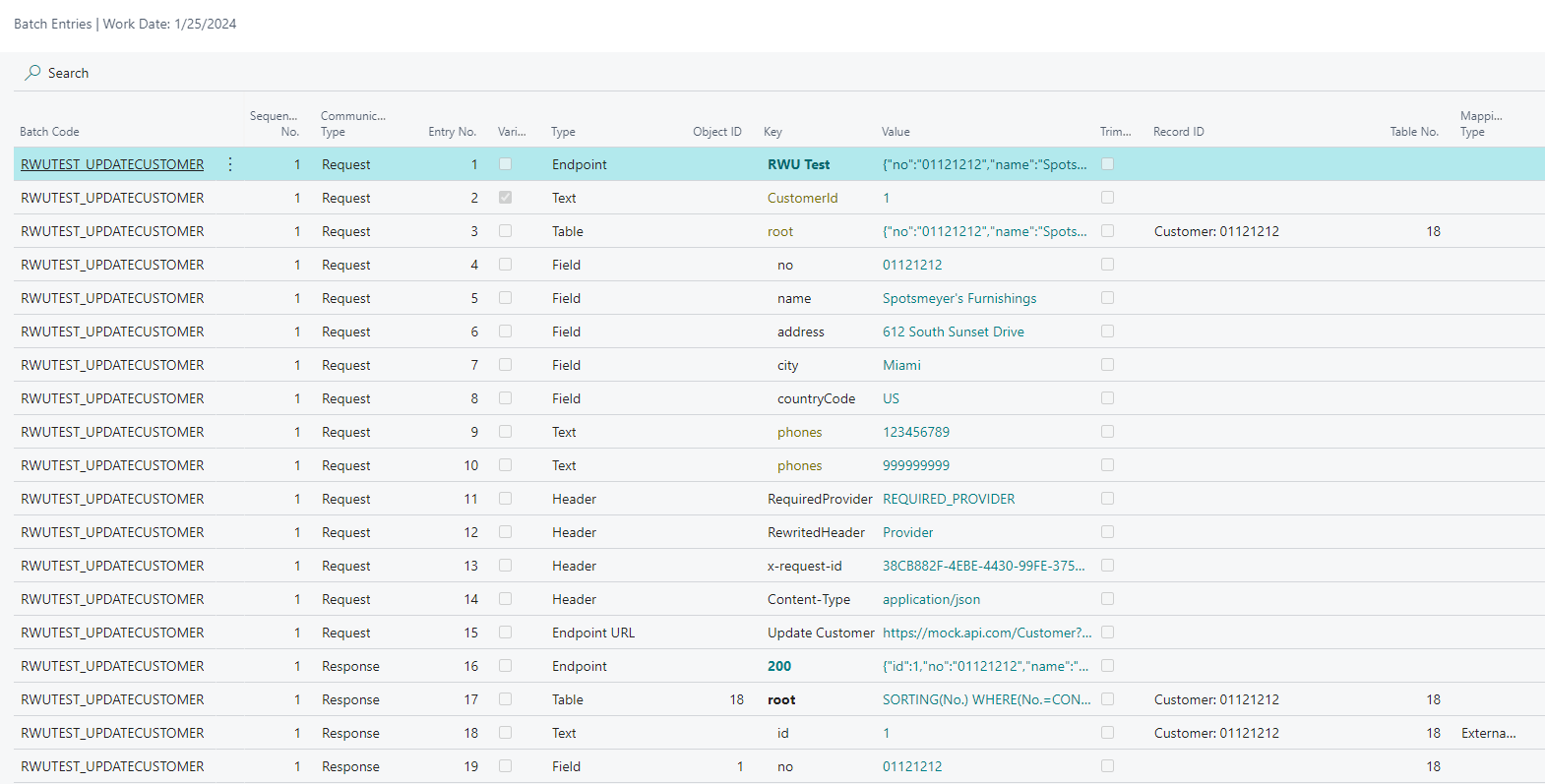
- All data are divided to
RequestandResponseparts in Communication Type column. - All items that were added with code (like records, variables, node values, etc.) are marked by yellow color.
rootandEndpointnodes contain information related to the whole request or response like JSON data preview, etc.- Request and response headers in lines with Type
Header(note, that the request header are always at the end of request data). - Final endpoint URL in line with Type
Endpoint URL. - You can see which fields were filled from Business Central or may write data back to Business Central in the Type column.
- You can see record related to the node in Record ID column.
- In the same way you can find related entity in column Entity ID and related connection in Connection Entry No. or Connection Description.
¶ Log Level
As noted before, having lots of Batch Entries may have an impact on performance. For performance heavy operations it is recommended to set the log level in Batch Entries to minimum or even switch the Batch Entries off and use just the provider log files.
Log level is set at operation level. Select your operation from the list, Reopen it and click on Details in menu:
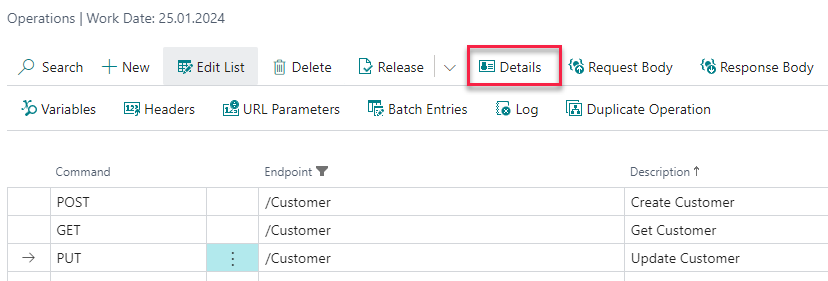
You can now adjust the operation batch entries settings in Log level field:
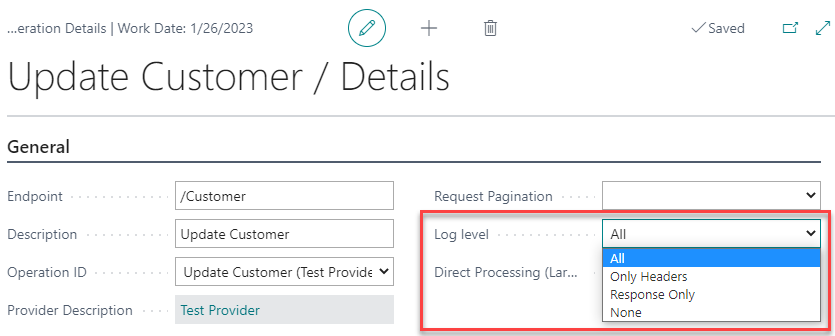
You can log all details (default option), just some information or even turn Batch Entries off.