¶ Receiving webhooks with Custom API Page
Let's have a simple example of an external service that works with Customers – and when a customer is changed there, the service can call a webhook and send a simple JSON body like this:
{
"id": 1,
"no": "01121212",
"name": "Spotsmeyer's Furnishings"
}
The goal is to receive the webhook in Business Central and process it (for example make some changes in Business Central data).
¶ Custom API Page Limitations
With a Custom API Page solution you won't need a third-party service, that will "translate" the webhook call for Business Central – you can directly call Business Central API. However:
- You need to make an API page for each different kind of request (because you have to define the JSON body of the request).
- The external service must be able to authenticate to Business Central (Basic authentication for on-prem, OAuth 2 for online).
¶ Create API Page Options
You have two basic ways how to create an API page to receive webhooks – use a function or deep insert into Webhook Entries table.
As a rule of thumb: If you do not need multi-level JSON (no nested entities), stick with the function option, it is a bit easier to implement and returns HTTP status 200, which is usually what the external service wants.
¶ Function
- + Easier setup, only one API page
- + Returns HTTP status 200
- - Does not allow multi-level JSON (only one level)
¶ Deep Insert
- - Needs at least two pages
- - Returns HTTP status 201
- + Allows you to define multi-level JSON payload
¶ Create API Page – Function
First create a new API Page in your extension. With our example it can look like this:
page 4075362 "Webhook Test API RWU"
{
//Define the endpoint path in Business Central API
APIGroup = 'rwuTest';
APIPublisher = 'rwuCore';
APIVersion = 'v1.0';
//Basic API page parameters that for example define the entity name in API
Caption = 'webHookTestAPI';
DelayedInsert = true;
EntityName = 'testWebhook';
EntitySetName = 'testWebhooks';
PageType = API;
//Use "API Endpoint RWU" as a source table and "SystemId" as a main key field
SourceTable = "API Endpoint RWU";
ODataKeyFields = SystemID;
ChangeTrackingAllowed = true;
//You do not want to allow any modifications of "API Endpoint RWU" table (webhook definition)
//Data will be in fact inserted into "API Webhook Entry RWU" table
InsertAllowed = false;
ModifyAllowed = false;
DeleteAllowed = false;
//You need at least SystemId field in the API definition
layout
{
area(content)
{
repeater(General)
{
field(systemId; Rec.SystemId)
{
ApplicationArea = All;
Caption = 'systemId', Locked = true;
Editable = false;
}
}
}
}
//Create a ServiceEnabled function to receive the webhook
//Each parameter means a node in the request JSON and must have an appropriate data type
[ServiceEnabled]
procedure testUpdateCustomer(id: Integer; no: Text; name: Text): Text
var
APIScriptRWU: Codeunit "API Script RWU";
JsonObj: JsonObject;
PayloadBody: Text;
ResponseBody: Text;
begin
//You can't get the request JSON with a single command
//So you basically need to recreate it based on the function parameters
JsonObj.Add('id', id);
JsonObj.Add('no', no);
JsonObj.Add('name', name);
JsonObj.WriteTo(PayloadBody);
//Call RESTwithUS function to handle the webhook call
//This will create a new Webhook Entry for current webhook call
APIScriptRWU.HANDLE_WEBHOOK_CALL(Rec,PayloadBody,ResponseBody,false);
//Note: Without any response body, the request returns HTTP code 204
exit(ResponseBody);
end;
}
If you publish this page to your Business Central installation, you should now be able to receive webhooks with a proper URL. But there are some extra steps to make your life easier and let RESTwithUS create the URL for you.
First create a new codeunit that implements IWebHook RWU interface. The GetWebHookPageMetadata function provides some basic information about your webhook implementation. Fill in right _PageID and _FunctionName here.
codeunit 4075368 "Webhook Test Function RWU" implements "IWebHook RWU"
{
procedure GetWebHookPageMetadata(var _PageID: Integer; var _DeepInsertEntitySetName: Text; var _FunctionName: Text)
begin
_PageID := PAGE::"Webhook Test API RWU";
_DeepInsertEntitySetName := '';
_FunctionName := 'testUpdateCustomer';
end;
}
Second add your webhook implementation into WebHook ID RWU enumerator. In the Implementation part use the codeunit created in the previous step.
enumextension 4075363 "Test Webhook ID RWU" extends "WebHook ID RWU"
{
value(4075361; "Test Custom API Page Function")
{
Caption = 'Test Custom API Page Function';
Implementation = "IWebHook RWU" = "Webhook Test Function RWU";
}
}
You can now skip to Webhook Setup to create the webhook definition in RESTwithUS.
¶ Create API Page – Deep Insert
With the deep insert option you need to create two new pages. Let's first create a subpage, that will actually insert new records into Webhook Entries. The code looks as follows:
page 4075363 "Webhook Test API Entry RWU"
{
//Create a simple ListPart page, with "API Webhook Entry RWU" as a SourceTable
Caption = 'webhookTestAPIEntries';
DelayedInsert = true;
PageType = ListPart;
SourceTable = "API WebHook Entry RWU";
ODataKeyFields = SystemID;
PopulateAllFields = true;
//Define all fields of the request JSON
//If you need nested JSON entity, create another page and include it as subpart
layout
{
area(content)
{
repeater(General)
{
field(systemId; Rec.SystemId)
{
ApplicationArea = All;
Caption = 'systemId', Locked = true;
}
field(id; IdNode)
{
ApplicationArea = All;
Caption = 'id', Locked = true;
}
field(no; NoNode)
{
ApplicationArea = All;
Caption = 'no', Locked = true;
}
field(name; NameNode)
{
ApplicationArea = All;
Caption = 'id', Locked = true;
}
}
}
}
trigger OnInsertRecord(BelowxRec: Boolean): Boolean
begin
//Compose JSON for the webhook entry
JsonObj.Add('id', IdNode);
JsonObj.Add('no', NoNode);
JsonObj.Add('name', NameNode);
JsonObj.WriteTo(PayloadBody);
//Handle the webhook
APIScriptRWU.HANDLE_WEBHOOK_CALL(Rec,PayloadBody,ResponseBody,false);
end;
var
APIScriptRWU: Codeunit "API Script RWU";
JsonObj: JsonObject;
PayloadBody: Text;
ResponseBody: Text;
IdNode: Integer;
NoNode: Text;
NameNode: Text;
}
Now create a new API page, that will use the ListPart for JSON payload definition and deep insert into Webhook Entries:
page 4075362 "Webhook Test API RWU"
{
//Define the endpoint path in BC API
APIGroup = 'rwuTest';
APIPublisher = 'rwuCore';
APIVersion = 'v1.0';
//Some basic API page parameters
Caption = 'webHookTestAPI';
DelayedInsert = true;
EntityName = 'testWebhook';
EntitySetName = 'testWebhooks';
PageType = API;
//Use "API Endpoint RWU" as a source table and "SystemId" as a main key field
SourceTable = "API Endpoint RWU";
ODataKeyFields = SystemID;
ChangeTrackingAllowed = true;
//You do not want to allow any modifications of "API Endpoint RWU" (webhook definition)
//Data will be in fact inserted into "API Webhook Entry RWU" table
InsertAllowed = false;
ModifyAllowed = false;
DeleteAllowed = false;
//You need at least SystemId field in the API definition
layout
{
area(content)
{
repeater(General)
{
field(systemId; Rec.SystemId)
{
ApplicationArea = All;
Caption = 'systemId', Locked = true;
Editable = false;
}
//Use the page created in previous step as a subpart for deep insert
part(webhookEntries;"WebHook Test API Entry RWU")
{
ApplicationArea = All;
Caption = 'webhookAPI';
EntityName = 'webhookEntry';
EntitySetName = 'webhookEntries';
SubPageLink = "Endpoint System Id" = FIELD(SystemID);
}
}
}
}
}
If you publish these pages to your Business Central installation, you should now be able to receive webhooks with a proper URL. But there are some extra steps to make your life easier and let RESTwithUS create the URL for you.
First create a new codeunit that implements IWebHook RWU interface. The GetWebHookPageMetadata function provides some basic information about your webhook implementation. Fill in right _PageID and _DeepInsertEntitySetName (this should be the EntitySetName of the subpart page).
codeunit 4075367 "Webhook Test Page RWU" implements "IWebHook RWU"
{
procedure GetWebHookPageMetadata(var _PageID: Integer; var _DeepInsertEntitySetName: Text; var _FunctionName: Text)
begin
_PageID := PAGE::"Webhook Test API RWU";
_DeepInsertEntitySetName := 'webhookEntries';
_FunctionName := '';
end;
}
Second add your webhook implementation into WebHook ID RWU enumerator. In the Implementation part use the codeunit created in the previous step.
enumextension 4075363 "Test Webhook ID RWU" extends "WebHook ID RWU"
{
value(4075360; "Test Custom API Page")
{
Caption = 'Test Custom API Page';
Implementation = "IWebHook RWU" = "Webhook Test Page RWU";
}
}
¶ Webhook Setup
To create a new webhook select your API provider from the list and open Webhooks:
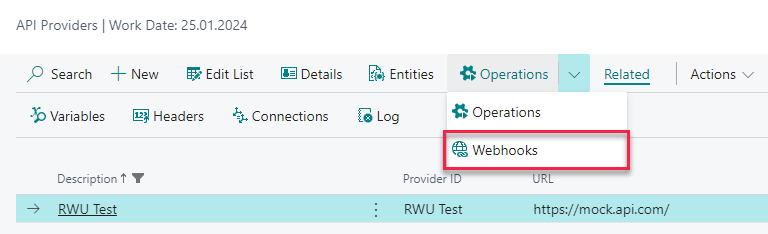
Name your webhook as you see fit in the Description field. In the Webhook ID field choose one of your custom options. If you did everything correctly, RESTwithUS should autogenerate the Endpoint URL based on the API page and enumerator definitions.
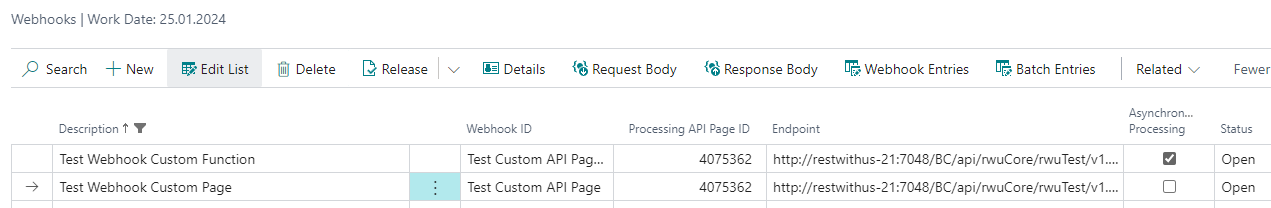
Tip: You can always fill in the endpoint URL by yourself – and you may need to in case of Business Central 14 installations, where you can use OData webservices.
- Description – Internal description of the webhook.
- Webhook ID – This is an optional field, but if you added your webhook into the
WebHook ID RWUenumerator properly, it will autogenerate the Endpoint URL and Processing API Page ID for you. - Processing API Page ID – ID of the API page in Business Central, that will receive the webhook call.
- Endpoint – URL of the webhook, that should be called by an external service.
- Asynchronous Processing – With asynchronous processing the webhook endpoint always returns HTTP status 200 or 201 and a predefined JSON body
{"Status":"200 OK"}. Received JSON data are not processed immediately, but the job is scheduled in Job Queue and will start asynchronously in a few seconds. For more details see guideline Processing webhooks. - Status is now
Open, meaning you can update the webhook definition.
¶ Webhook URL explanation
As you can see, the webhook URL is quite complicated, so let's see, what the different parts mean for different URLs:
- Function: http://restwithus-18:7048/BC/api/rwuCore/rwuTest/v1.0/companies(74e35bd0-2590-eb11-bb66-000d3abcddd1)/testWebhooks(2180b92e-b422-ec11-83e3-e4682e856966)/Microsoft.NAV.testUpdateCustomer
- Deep Insert: http://restwithus-18:7048/BC/api/rwuCore/rwuTest/v1.0/companies(74e35bd0-2590-eb11-bb66-000d3abcddd1)/testWebhooks(4d939fc5-8426-ec11-83ec-b5ddae0c778c)/webhookEntries
The logic goes as following:
http://restwithus-18:7048/BC/api– Basic address of your Business Central API (must be allowed for on-prem installations). Depends on your Business Central installation./rwuCore/rwuTest/v1.0– API endpoint identification. Depends on the APIGroup, APIPublisher and APIVersion settings of your API page./companies(74e35bd0-2590-eb11-bb66-000d3abcddd1)– Select right company in Business Central. This part is not needed if you are querying the default company./testWebhooks(2180b92e-b422-ec11-83e3-e4682e856966)– Open the right entity. Depends on EntitySetName settings of your API page. Note that the GUID is different for both options – it is the GUID of the webhook definition and it tells RESTwithUS, where to create the webhook entry.- Last part is different for each option:
- Function:
/Microsoft.NAV.testUpdateCustomer– Name of the API page function called externally. - Deep insert:
/webhookEntries– Name of the deep insert entity. Depends on the EntitySetName settings in the subpart definition.
- Function:
¶ Call the Webhook
Let's now try to call the webhook endpoint from Postman (the webhook must be Released and you must be able to access Business Central API):
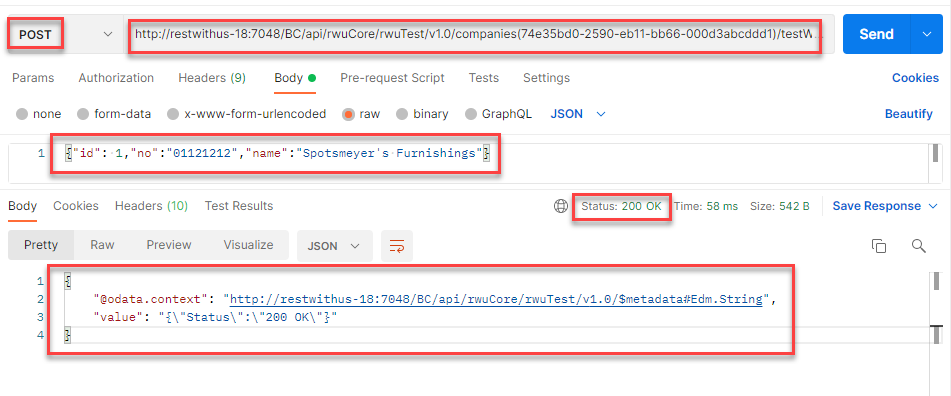
Please note a few details:
- The HTTP verb is always
POSTand you are calling the endpoint URL from webhook list in RESTwithUS. (In this example it's the Test Webhook Custom Function endpoint). - The request JSON body is not Base64 encoded and you should provide a JSON that matches the nodes defined by your API page or function.
- In this case you received the call by API function, so the HTTP status is 200 OK. For a deep insert option it will be 201 Created (note, that some external services may have a problem with that).
- Response is not Base64 encoded. You can define it by yourself (see guideline Processing webhooks), but otherwise RESTwithUS returns a generic JSON answer.
¶ Webhook Entries
Each webhook call creates a new Webhook Entry. To view the list of those entries select your webhook from the list and open Webhook Entries:
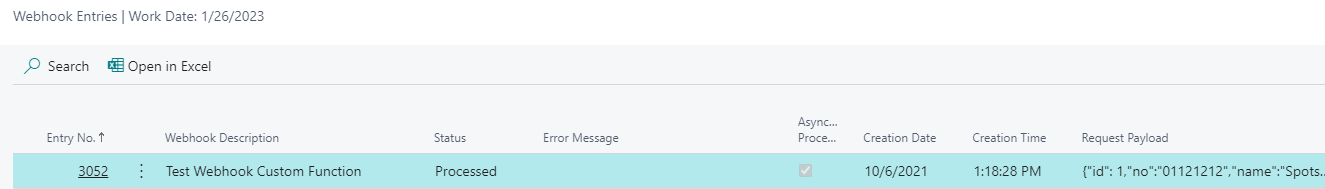
- The Request Payload field contains recieved JSON body.
- If the webhook is
Asynchronous, the Status will beScheduledat first. Processedwebhooks were already processed by RESTwithUS and a required action was taken. (See guideline Processing webhooks.)- If some error appears during webhook processing, the Status will be
Errorand you will see an error message in Error Message field.
¶ Processing the Webhook
Of course this is not the end. You just registered a webhook call in Business Central and you need to process the data somehow. For more details see guideline Processing webhooks.