¶ Token authentication
Authentication with a token has at least two basic steps:
- Get the access token from an authorization service.
- Then use the token as a means of authentication in each API operation.
Plus the token usually expires after some time and must be renewed.
¶ Get Access Token
Let's have a simple example of the POST API authorization service on URL https://test.api.com/v3/Session. This service expects e-mail and password in JSON body:
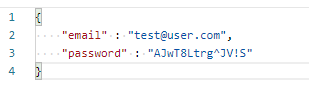
and returns the access token in JSON response body:
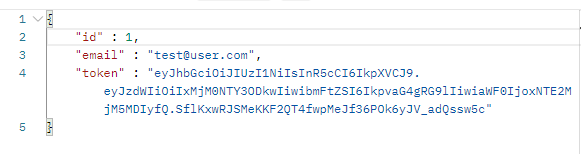
The token expires after 1 day and must be renewed.
Tip: Access token requests in OAuth2 standard are using x-www-form-urlencoded body instead of JSON. To set it up, see Request Body Types guideline.
¶ Session Entity
Access tokens are stored in Connections table which means that you have to create an Entity for them first.
Firstly add the Session entity to Entity ID RWU enum:
enumextension 50001 "Test Entity ID RWU" extends "Entity ID RWU"
{
value(50001; "TestProvider_Session")
{
Caption = 'Session (Test Provider)';
}
}
Now select your provider from the list and open Entities:
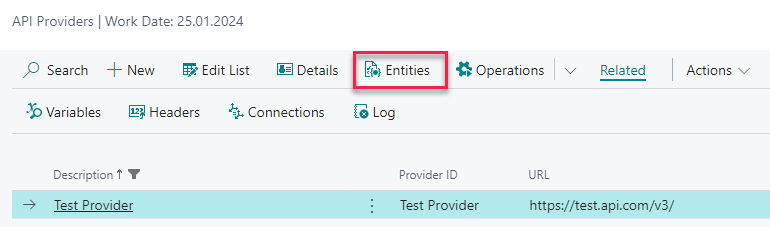
Create new Session entity for storing the connections and tokens. Select the entity enum ID in Entity ID field :
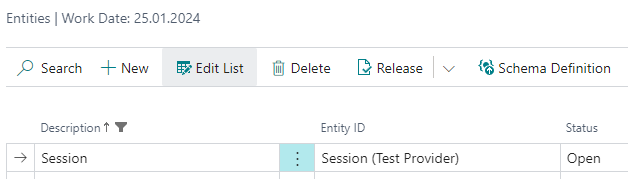
Don't forget to Release the entity after you're done.
¶ Create Refresh Token Operation
First add the Refresh Token operation to Operation ID RWU enum:
enumextension 50002 "Test Operation ID RWU" extends "Operation ID RWU"
{
value(50007; "TestProvider_RefreshToken")
{
Caption = 'Refresh Token (Test Provider)';
}
}
Now open the provider operations with Operations from the menu and create a new operation called Refresh Token:
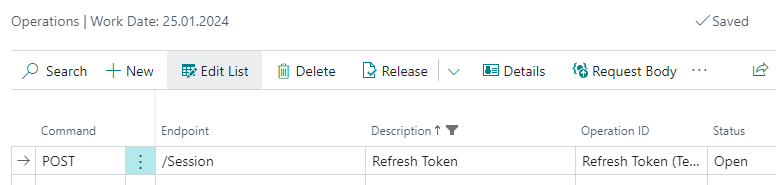
- Command is
POST. - Enter
/Sessionin the Endpoint field – i.e. the part of the URL without Provider URL (see Setting up API Provider). - Description is up to you, but it has to be unique for the current provider.
- Operation ID is the unique operation identifier. You will call the operation from code by this ID.
- Status is now
Open, meaning you can update the operation.
Tip: This scenario assumes that the authorization service has the same base URL as the rest of provider operations. This may not always be the case. But if the authorization service has different base URL, just make a second RESTwithUS provider for it or use RESTwithUS Variables in provider URL.
¶ Refresh Token Request
Open the operation request body with Request Body action. Then import the JSON example with Payload / Import Payload function and finish some details:
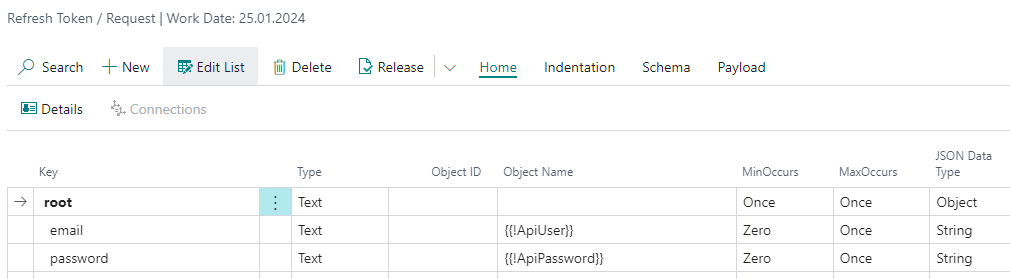
For e-mail and password nodes fill in some variable names into Object Name column. You can then set the values of these variables in provider settings or even set them with code – see the guideline Using RESTwithUS Variables for details.
¶ Refresh Token Response
Open the operation response body with Response Body action. Then import the JSON example with Payload / Import Payload function.
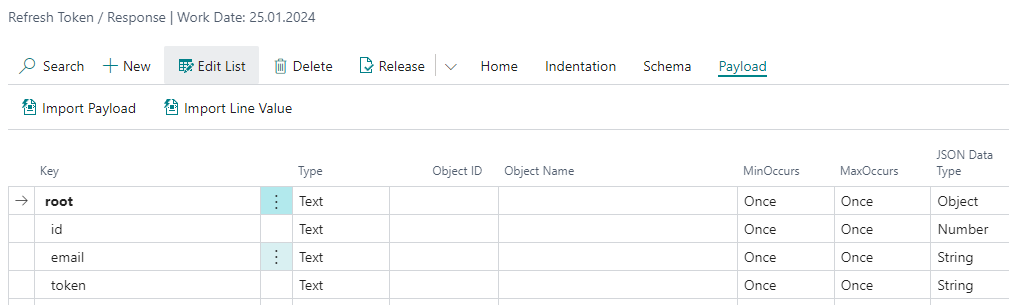
- You will process the response body with code using
emailandtokennodes, so you can safely delete unneeded JSON nodes likeid. - You can mark the nodes with token or token description in Mapping Type column and associate them with the entity, but this is also not required.
The final response body schema can look like this:
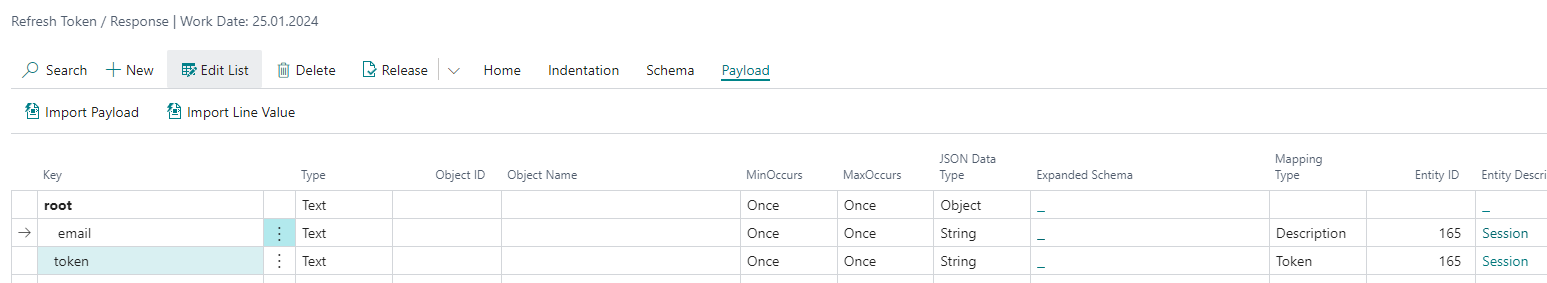
¶ Run the Operation
Let's now run the operation – first in an "easy" mode assuming, that you are connecting always with the same user and password and they are stored in variables ApiUser and ApiPassword on a provider level:
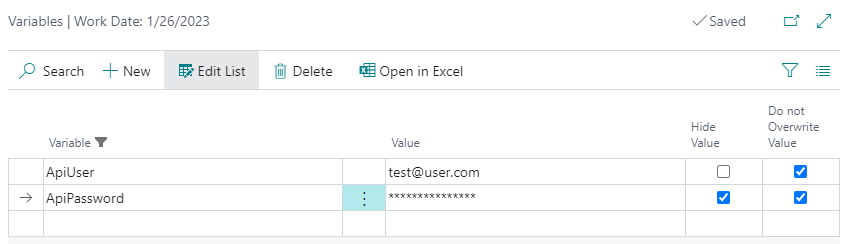
For a refresh token function use following code:
procedure RefreshToken() _Token : Text
var
APIScriptRWU: Codeunit "API Script RWU";
EntityID: Enum "Entity ID RWU";
ProviderID: Enum "Provider ID RWU";
OperationID: Enum "Operation ID RWU";
ExpirateDateTime: DateTime;
begin
//Try to get valid token from connection
_Token := APIScriptRWU.TOKEN(ProviderID::TestProvider, EntityID::TestProvider_Session, '');
if _Token <> '' then
exit(_Token);
//Start operation to get new access token, if it expired or none exists
APIScriptRWU.INIT(OperationID::TestProvider_RefreshToken);
APIScriptRWU.ENDPOINT(ProviderID::TestProvider, OperationID::TestProvider_RefreshToken);
APIScriptRWU.EXECUTE();
//Save the token with code and set the expiration date and time after 1 day
Token := APIScriptRWU.GET_RESPONSE_VALUE_BY_JPATH('$.token');
ExpirationDateTime := CreateDateTime(Today, Time) + (1440 * 60000);
APIScriptRWU.CREATE_TOKEN(ProviderID::TestProvider, EntityID::TestProvider_Session, '', _Token, DT2Date(ExpirationDateTime), DT2Time(ExpirationDateTime));
//Clean batch entries afterwards for security reasons
APIScriptRWU.CLEAN_BATCH_ENTRIES();
//Get the new access token from a connection and return it
_Token := APIScriptRWU.TOKEN(ProviderID::TestProvider, EntityID::TestProvider_Session, '');
if _Token = '' then
Error('Failed to retrieve authentication token.');
end;
If you are creating unique access tokens for different users, you need to make some changes. First pass the user's authentication e-mail to the function as a parameter:
procedure RefreshToken(_AuthenticationEmail : Text) _Token : Text
Then you must modify the part, where you save the token: Pass the authentication e-mail as token unique identifier.
APIScriptRWU.CREATE_TOKEN(ProviderID::TestProvider, EntityID::TestProvider_Session, _AuthenticationEmail, _Token, DT2Date(ExpirationDateTime), DT2Time(ExpirationDateTime));
Next you need to modify all TOKEN function calls and filter the available tokens by the e-mail.
_Token := APIScriptRWU.TOKEN(ProviderID::TestProvider, EntityID::TestProvider_Session, _AuthenticationEmail);
And lastly you have to modify the API operation and pass the e-mail and password to it from code:
//Start operation to get new access token
APIScriptRWU.INIT(OperationID::TestProvider_RefreshToken);
APIScriptRWU.ENDPOINT(ProviderID::TestProvider, OperationID::TestProvider_RefreshToken);
//Pass e-mail and password for current user (obviously you would first need to get his password somehow)
if _AuthenticationEmail <> '' then begin
APIScriptRWU.ADD_VARIABLE('/email','ApiUser',_AuthenticationEmail);
APIScriptRWU.ADD_VARIABLE('/password','ApiPassword',Password);
end;
//Run the operation
APIScriptRWU.EXECUTE();
¶ Check the Results
¶ Tokens
Tokens are maintained on an Entity level. To check them select your API Provider and choose Entities from the menu:
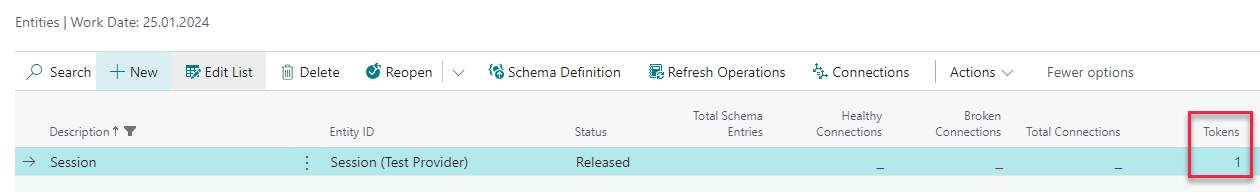
As you can see, we have one token entry here. Click on the number to see the details:
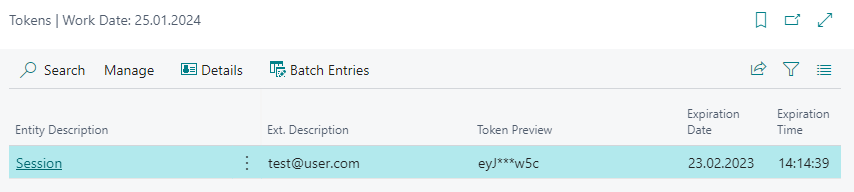
- User's e-mail is saved in Ext. Description field, meaning you can get his token using code
APIScriptRWU.TOKEN(ProviderID::TestProvider, EntityID::TestProvider_Session, 'test@user.com'). - The token has a date and time of expiration based on the expiration settings.
¶ Batch Entries
If you need further details, you can check them in Batch Entries. Go to Operations, select the operation from the list and open Batch Entries from the menu:
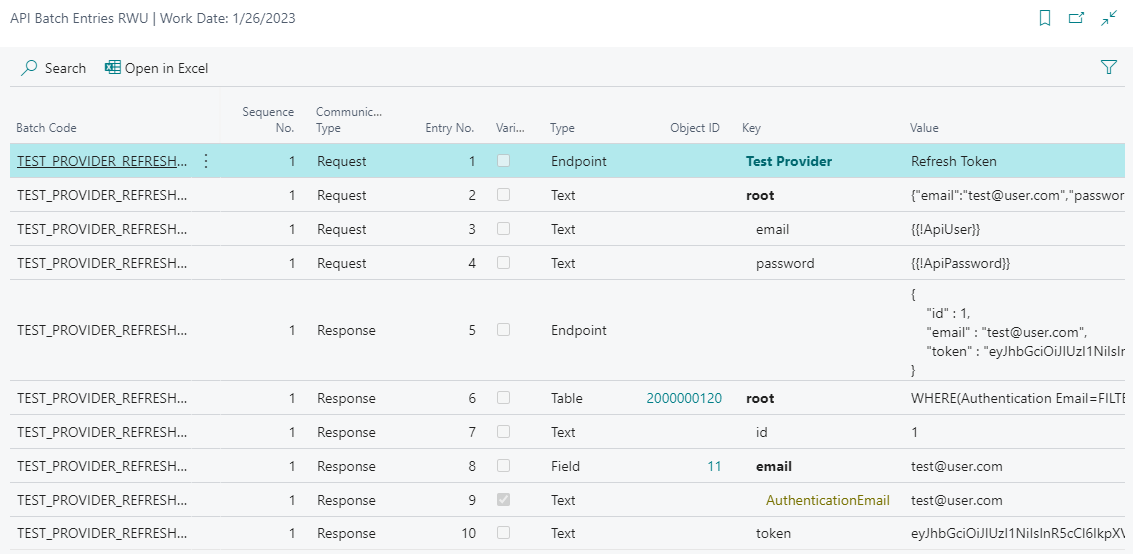
Here you can see all the details about the operation run like:
- Response JSON preview in the
rootnode value. - All data, that were sent during request or received during response.
¶ Use Access Token
Now that you have successfully retrieved an access token, you can start to use it in API operations. Tokens are usually sent in request headers, so you first need to add them there. Select your operation from the list, open Related / Headers and create new line for the token header there:
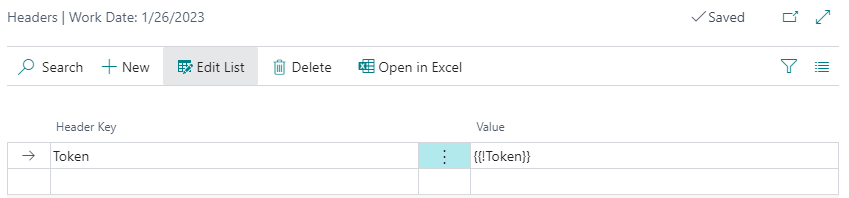
You would need to slightly modify your operation calls code too:
//Get valid token
UserToken := RefreshToken();
//Start the operation and pass the token to Token variable in headers
APIScriptRWU.INIT(OperationID::TestProvider_GetAllCustomers);
APIScriptRWU.ENDPOINT(ProviderID::TestProvider,OperationID::TestProvider_GetAllCustomers);
APIScriptRWU.ADD_VARIABLE('','Token',UserToken);
APIScriptRWU.EXECUTE();
¶ Security Concerns
Tokens can contain sensitive information which in some cases allow full access to the API service, so the information must be protected accordingly. RESTwithUS is always saving the token values to Isolated Storage, but there are still some security options:
- If you have complete control of the environment, you can use default RESTwithUS implementation of the token security.
- If you want to share the token value with other extensions, you can lower the security by modifying the Entity ID enum extension as follows:
enumextension 50001 "Test Entity ID RWU" extends "Entity ID RWU"
{
value(50001; "TestProvider_Session")
{
Caption = 'Session (Test Provider)';
Implementation = "IEntityId RWU" = "Entity ID RWU";
}
}
- If you do not have complete control of the environment and there are other provider's extension, please use the secure implementation.
Lastly, the information should not be available anywhere in the database or simple text files.
This means that at least in production environment you need to:
- Disable log in the operation Details.
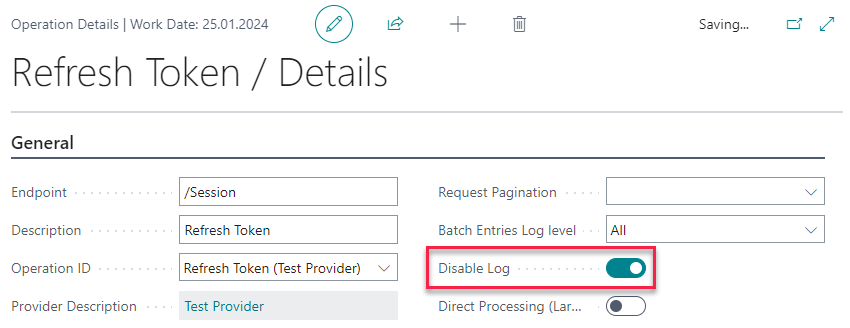
- Clean Batch Entries with the CLEAN_BATCH_ENTRIES function after the operation run.
¶ Saving Token with Code
¶ Default Implementation
If you need to save the token with code, add following lines after the operation execution.
//Save the token with code and manually set the expiration date and time after 10 minutes
Token := APIScriptRWU.GET_RESPONSE_VALUE_BY_JPATH('$.token');
ExpirationDateTime := CreateDateTime(Today, Time) + (10 * 60000);
APIScriptRWU.CREATE_TOKEN(ProviderID::TestProvider, EntityID::TestProvider_Session, 'optional-token-identifier', _Token, DT2Date(ExpirationDateTime), DT2Time(ExpirationDateTime));
//Clean batch entries afterwards
APIScriptRWU.CLEAN_BATCH_ENTRIES();
Tip: If the token should not expire, set the expiration date to
0Dand time to0T.
Please note, that this way is still vulnerable and the token value can be retrieved from another extension in the same environment.
¶ Secure Implementation
For the best security measures you need to meet two requirements:
- All operations with
Isolated Storage(saving and retrieving token value) must be done in your extension only. - All functions that return token value must be local, so they can't be called from depending extension.
First you need to add your custom implementation of IEndityId RWU interface.
codeunit 4075374 "Entity ID Session RWU" implements "IEntityId RWU"
{
[NonDebuggable]
procedure GetToken(_CallerModuleInfo: ModuleInfo; _ProviderIDEnum: Enum "Provider ID RWU"; _EntityIDEnum: Enum "Entity ID RWU"; _TokenDescription: Text; _TokenKey: Text) _Token: Text
var
begin
exit (_TokenKey);
/*
//Function returns only isolated storage token key.
//To get the actual key, use code below
if not IsolatedStorage.Contains(_TokenKey, DataScope::Company) then
exit('');
IsolatedStorage.Get(_TokenKey, DataScope::Company, ReturnedToken);
*/
end;
[NonDebuggable]
procedure GetTokenPreview(_TokenKey: Text) _Token: Text
var
MappingMgtRWU: Codeunit "Mapping Management RWU";
begin
if not IsolatedStorage.Contains(_TokenKey, DataScope::Company) then
exit('');
IsolatedStorage.Get(_TokenKey, DataScope::Company, _Token);
_Token := MappingMgtRWU.MaskSensitiveInfo(_Token);
end;
[NonDebuggable]
procedure SetToken(_ProviderIDEnum: Enum "Provider ID RWU"; _EntityIDEnum: Enum "Entity ID RWU"; _ExternalDescriptionOrEmpty: Text; _Value: Text): Text
var
LocAPIEndpointRWU: Record "API Endpoint RWU";
LocAPIProviderRWU: Record "API Provider RWU";
MappingMgtRWU: Codeunit "Mapping Management RWU";
TokenKey: Text;
begin
LocAPIProviderRWU := LocAPIProviderRWU.GetAPIProviderByProviderIDEnum(_ProviderIDEnum);
LocAPIEndpointRWU := LocAPIEndpointRWU.GetAPIEndpointByEntityIDEnum(LocAPIProviderRWU.ID, _EntityIDEnum);
TokenKey := MappingMgtRWU.CreateIsolatedStorageKey(LocAPIEndpointRWU.Description, _ExternalDescriptionOrEmpty);
IsolatedStorage.Set(TokenKey, _Value, DataScope::Company);
exit (TokenKey);
end;
}
Then modify the entity enum extension, which will implement your custom interface. This ensures, that all Isolated Storage operations with tokens are done in the context of your extension.
enumextension 50001 "Test Entity ID RWU" extends "Entity ID RWU"
{
value(50001; "TestProvider_Session")
{
Caption = 'Session (Test Provider)';
Implementation = "IEntityId RWU" = "Entity ID Session RWU";
}
}
Lastly modify the RefreshToken function in a following way and make it a local function, that will be called just from your integration codeunit. This way you ensure, that the token can't be retrieved from another extension in the environment.
var
APIScriptRWU: Codeunit "API Script RWU";
EntityID: Enum "Entity ID RWU";
ProviderID: Enum "Provider ID RWU";
OperationID: Enum "Operation ID RWU";
local procedure GetTokenValue(_ExtDescription: Text) _Token: Text
var
TokenKey: Text;
begin
//Try to get valid token key from database
TokenKey := APIScriptRWU.TOKEN(ProviderID::TestProvider, EntityID::TestProvider_Session, _ExtDescription);
//Function will just return a key for token Isolated Storage and you must get it from there
if TokenKey <> '' then
if IsolatedStorage.Contains(TokenKey, DataScope::Company) then
IsolatedStorage.Get(TokenKey, DataScope::Company, _Token);
end;
local procedure RefreshToken() _Token : Text
var
ExpirationDateTime: DateTime;
begin
//Try to get valid token
_Token := GetTokenValue('test@user.com');
if _Token <> '' then
exit;
//Start operation to get new access token, if it expired or none exists
APIScriptRWU.INIT(OperationID::TestProvider_RefreshToken);
APIScriptRWU.ENDPOINT(ProviderID::TestProvider, OperationID::TestProvider_RefreshToken);
APIScriptRWU.EXECUTE();
//Save the token with code and manually set the expiration date and time after 10 minutes
//(This step is optional if you are saving the token value during response body processing.)
_Token := APIScriptRWU.GET_RESPONSE_VALUE_BY_JPATH('$.token');
ExpirationDateTime := CreateDateTime(Today, Time) + (10 * 60000);
APIScriptRWU.CREATE_TOKEN(ProviderID::TestProvider, EntityID::TestProvider_Session, 'test@user.com',_Token, DT2Date(ExpirationDateTime), DT2Time(ExpirationDateTime));
//Clean batch entries afterwards
APIScriptRWU.CLEAN_BATCH_ENTRIES();
//Get the new access token from Isolated Storage and return it
_Token := GetTokenValue('test@user.com');
if _Token = '' then
Error('Failed to retrieve authentication token.');
end;
¶ (Optional) Save Token in Response Body
This is an optional, legacy way to save the token by settings in response body. It requires less code, but is not so flexible and requires you to map the tokens to existing Business Central table.
Open the operation response body with Response Body action. Then import the JSON example with Payload / Import Payload function and finish some details:
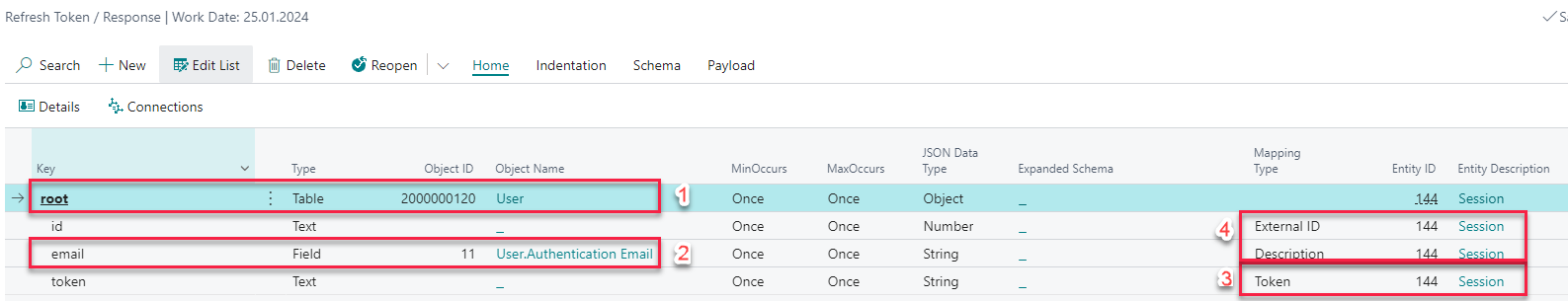
- Let's map the sessions to Business Central users in this example. For
rootnode set the Type toTableand select theUsertable in Object ID field. Select theSessionentity in Entity ID field, too. - There is only one field, that is the same in both systems. For
emailnode set the Type toFieldand select theAuthentication Emailfield in Object ID column. - If the authentication was successful, the
tokennode contains new access token. To save it in the connections, set Mapping Type toTokenand select theSessionentity in Entity ID column. - For the connection to work you need at least to select an
External IDnode, which contains the unique identifier of a user in an external system. Plus in this example you will store the user's e-mail in connection Ext. Description, so mark theemailnode with Mapping TypeDescription.
Now let's set up some node details. First select the token node and open Home / Details:
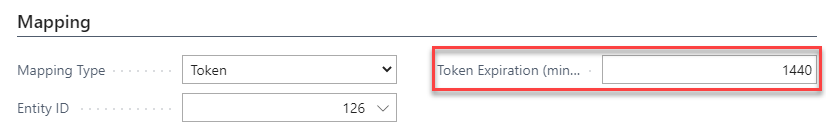
In the Mapping tab set the token expiration time in minutes, so it will be 1440 for us (60 minutes * 24 hours).
And now select the root node, open the node details and go to Connection Management tab:
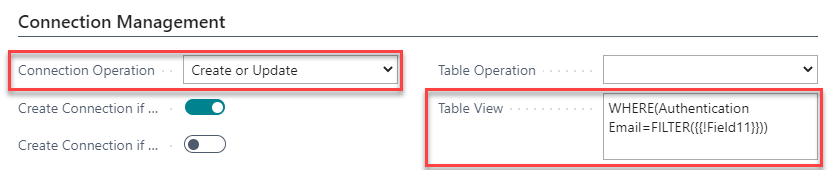
- Set the Connection Operation to
Create or Update, because you want to update the connection with each token refresh (the token is saved to the connection). - In the Table View field write filter expression, that will get the user in Business Central by Authentication Email field:
WHERE(Authentication Email=FILTER({{!Field11}})). The{{!Field11}}variable will be replaced with a value ofemailnode, since you mapped it to Business Central field11Authentication Email.