¶ Updating Data in Business Central
¶ Basic Information
If you want to update the data in Business Central during any operation, you need to make two steps:
- Set up the operation and its JSON response as noted in the basic guidelines (GET Multiple Records, GET Single Record, POST, PUT/PATCH, DELETE).
- Tell RESTwithUS, what should the operation do with Business Central records and what fields it is allowed to update.
Let's have an example with a GET Multiple Records operation for Contacts. The operation returns following response:
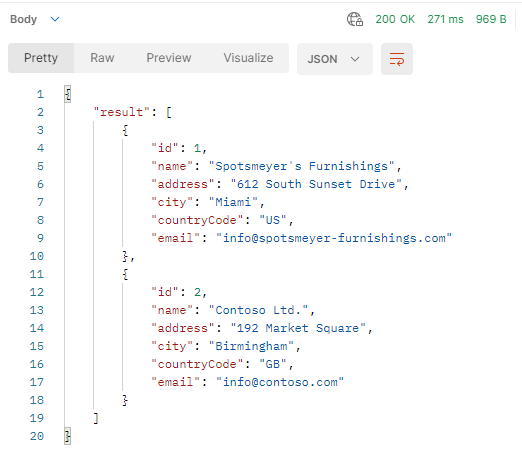
Let's now say that you would like to achieve following results:
- If someone enters a new contact in an external system and RESTwithUS is not able to match it by Business Central contact E-mail in
emailnode, create new contact in Business Central. - For all existing contacts update the address in Business Central with data from external system (nodes
address,cityandcountryCodeonly).
Tip: In a real scenario you would probably download and update only new or changed records. See how to do that in Synchronize data guideline.
¶ Set Up Table Operation
Select your operation and open the response body with Response Body action. Now select the node with Type Table and open Home / Details:
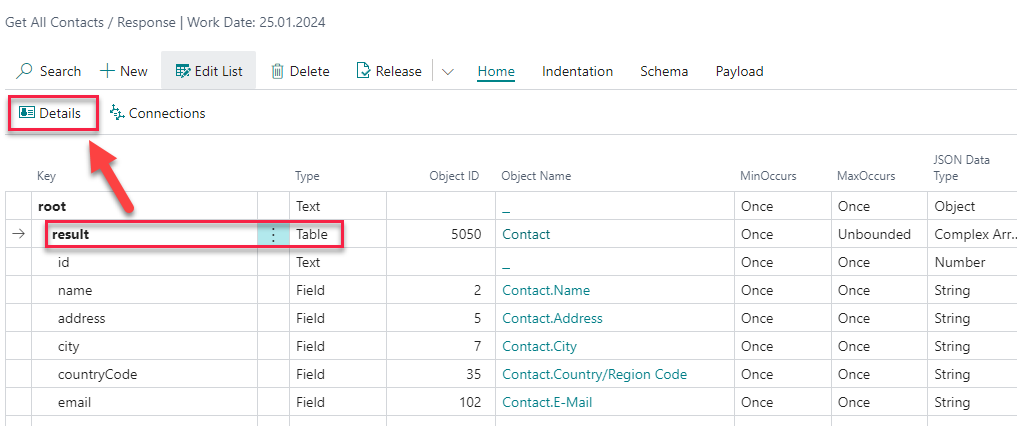
Pay attention to the Connections tab – you need to fill in following fields:
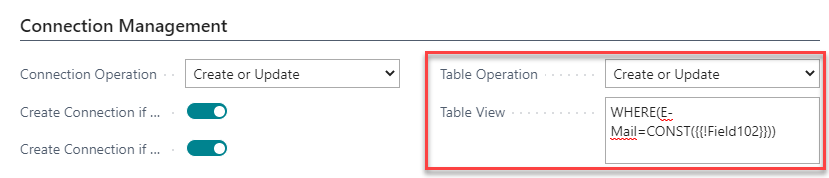
- Table Operation specifies what should happen to the records in Business Central during the operation run. For a GET operation you can select:
Createif you only want to create new customers.Update Onlyif you only want to update existing customers (not create new ones).Create or Updateif you want to create new customers and update existing ones.
- Table View defines how will RESTwithUS search for related record in Business Central. You can fill it manually or use a helper function Generate Table View.
- You should set up Connection Operation for the connections, too – for the details see Connections guideline.
Tip: If you are searching by E-mail field, it's advisable to add a key for that field, too – and update the Table View like this:
SORTING(E-mail) WHERE(E-Mail=CONST({{!Field102}})).
But if you try to Release the operation now, you will get an error:
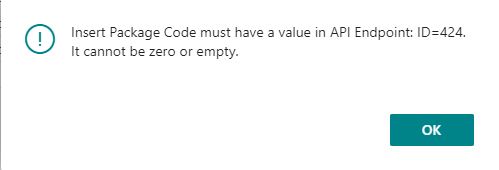
There is one more step to go – setting up a RapidStart package.
Tip: If you want to save the data in code and have better control over them, consider using FILL_RECORD_FROM_RESPONSE function. When using this function instead of RapidStart, leave the Table Operation field blank.
¶ Set Up RapidStart Package
The RapidStart package is set on operation level. Select your operation from the list and open Details from the menu:
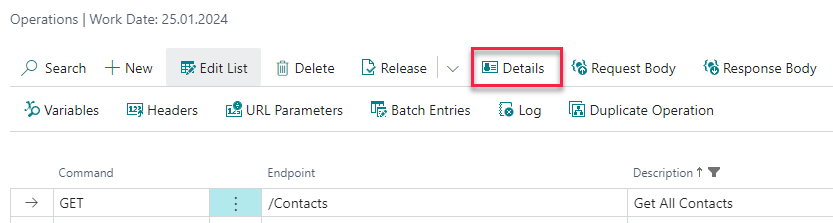
Go to the Response tab and first fill in the Insert Package Code field (this RapidStart package will be used for inserting new records). If you have a package ready, you can just select it, but let's now create a new one:
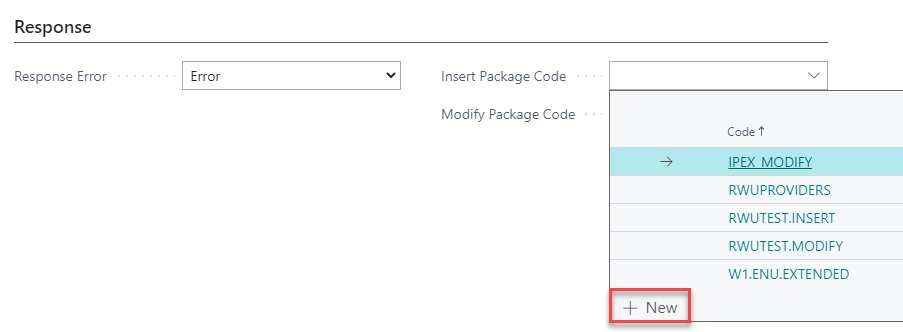
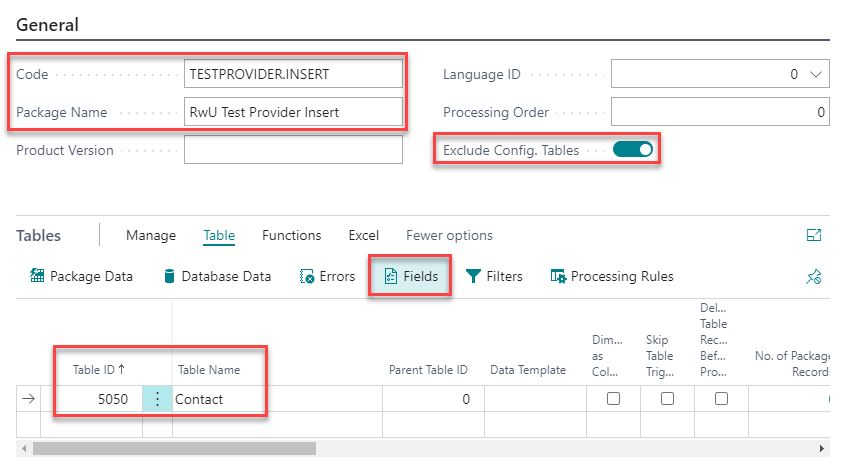
- Name your package in Code and Package Name fields.
- It's a good idea to check the Exclude Config. Tables option.
- In the Tables section fill in all tables that you are working with. In this example it's just
Table 5050 Contact. - And as the last step open the fields settings of the table by selecting Table / Fields:
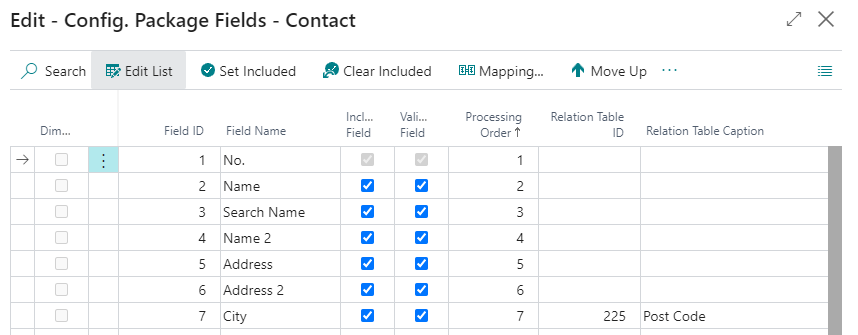
These settings tells RESTwithUS, which fields can be updated during record insert. Let's say that for an insert you want to have as much information as you can, so leave all fields checked. But if you for example uncheck the Include Field option for an Address field, this field won't be updated by the operation – even if it is in the response body definition.
Now let's do the same for the Modify Package Code field:
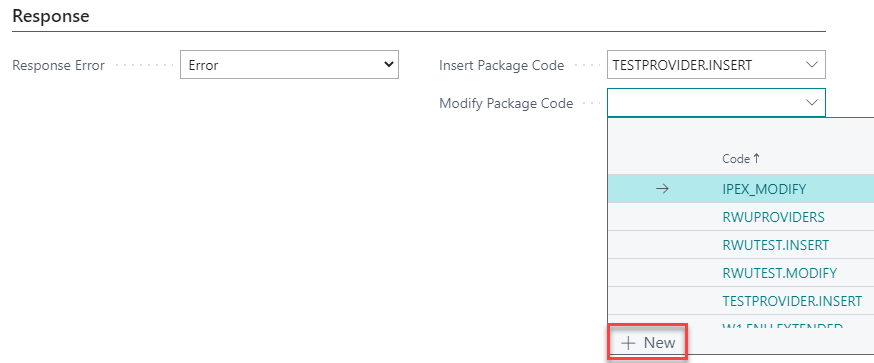
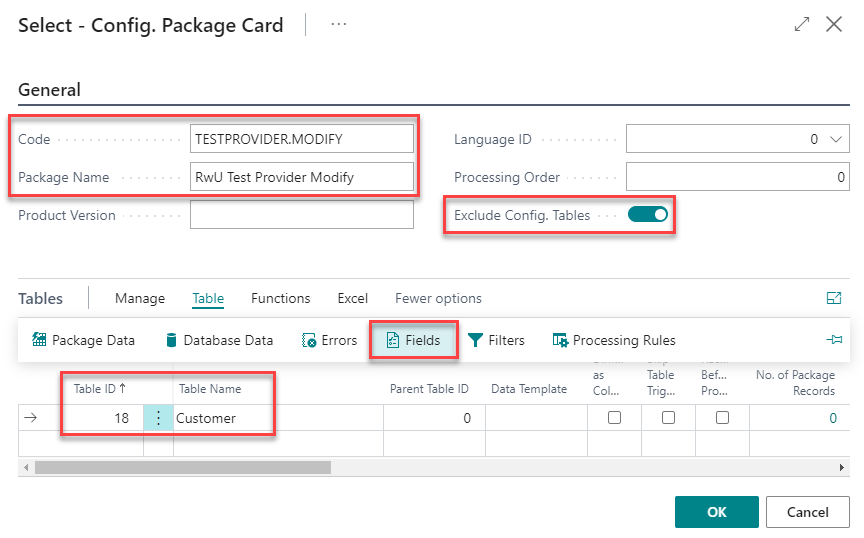
The settings are almost the same like for the insert package, the only difference will be in table fields:
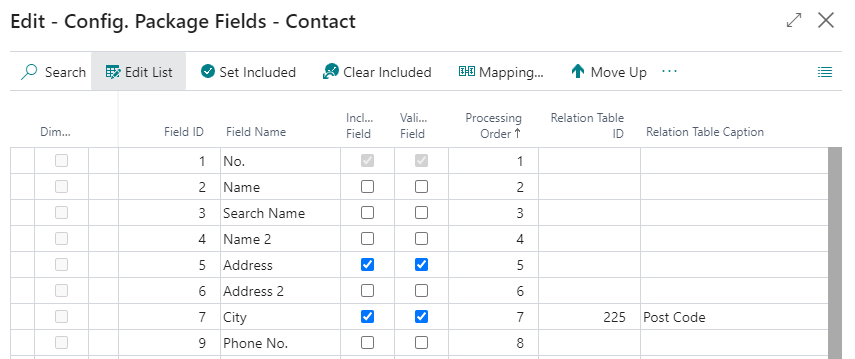
In this example, you want to update only address, city ,and countryCode info from an external system – and leave the rest of the fields as they are. So first clear all checkboxes with Clear Included function and then check them just for fields Address, City and Country/Region Code.
Please note that in the response body there is the contact name node too:
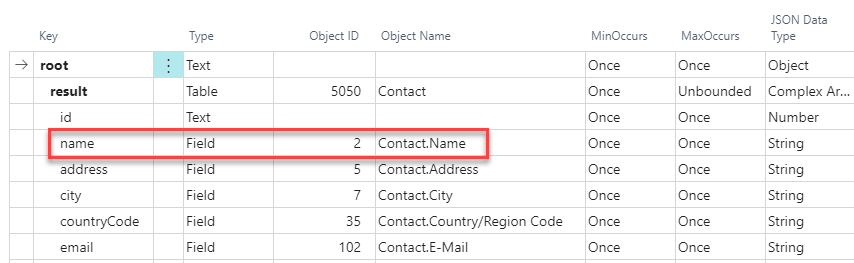
But since you did not include the field Name in the modified RapidStart package, only the address fields will be updated for existing records.
Now you can Release the operation and test, if the data are properly updated in Business Central.
Tip: You can use the same packages for more tables and operation. Recommended setup is to have one insert and one modify RapidStart package per provider.